a technical image question:
I want to enhance the resolution of this image... This is the best quality the programme that (scientifically) generated the image will produce, but I need it to look ok as a 5 ft square on a giant screen. I've tried in photoshop but then the resulting image in HitFilmExpress is gigantic, even though I set it to be the same 11.48cm.
I'm sure if you know this stuff it's obvious... i'm just figuring it all out as I go... (I have 60 to do) #asking #image #editing
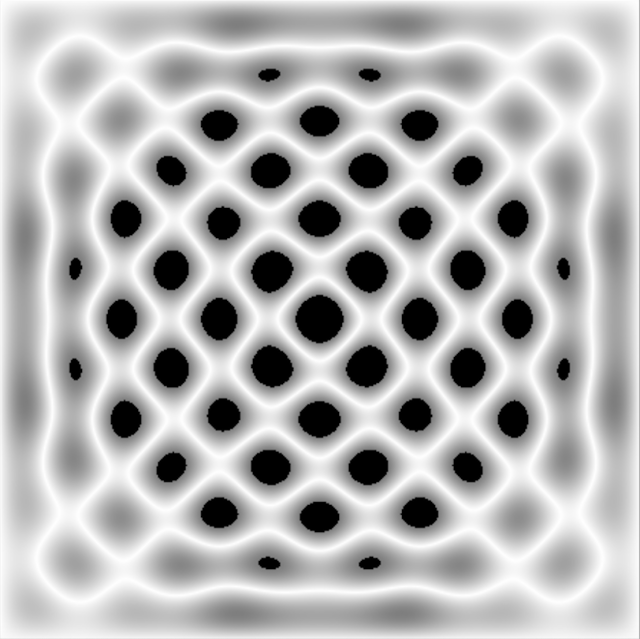
David de Groot 𓆉
in reply to Laura Ritchie 🌸 • • •increasing the resolution will always result in a larger file. Depends though on how big you actually need it to be. 2 megapixel (1080p HD) is usually good for 3-5m across if projected, since you're not going to be standing right in front of it anyway. i.e. viewing distance makes a big difference.
Billboards, for instance, can be as low as 6mpx in size, and no-one notices 'cause you see them from 10's of metres away.
David de Groot 𓆉
in reply to David de Groot 𓆉 • • •unfortunately in this instance, your scientific software has done absolutely no anti-aliasing, so the black/white boundary is quite pixelated already.
Software processing could get rid of some of that, but only to a point.
Also something to remember, most projectors are little more than 72-96dpi, so setting the file res higher than that is pointless.
Laura Ritchie 🌸
in reply to David de Groot 𓆉 • • •my original files are as .bmp
does that mean I can clean them up a bit so they are 72-96 dpi? It is slightly more complex than having it just as an image - all the 60 images are involved in a 15 min film, and they change size... I don't mind about the main boundaries being pixilated, I think I just want to smooth the insides. They are images of patterns of sand on metal plates and they are generated to be on a 434mm plate... so they are by nature small to start with.
David de Groot 𓆉
in reply to Laura Ritchie 🌸 • • •So if you are resizing in photoshop, in the resize box, change the DPI to 72, and then set the longest edge size to 1920px
That *should* display ok.
You can choose Bicubic (smooth) to try to smooth some of the enlargement artifacts.
Using the image from your post, the resulting file size comparison was:
409,972kb original.png
667,503kb enlarged.png