can a UI designer (preferably one who works at microsoft) tell me why there's a link in windows settings labelled "changing taskbar colour", which opens a bing search in edge for "change windows 11 taskbar colour site:microsoft.com", with colours spelt the UK way, which shows zero results but has a suggestion box containing a button labelled "open colors setting", with colours spelt the US way, which opens a new tab which asks if you'd like edge to open settings, which opens the windows settings app to the colour personalisation page, only to have the "set taskbar colour" switch be greyed out
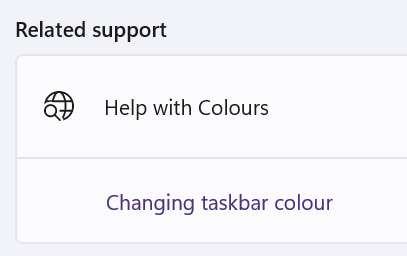
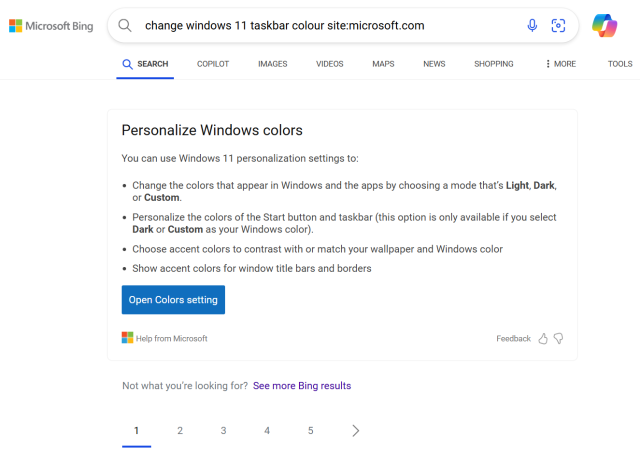
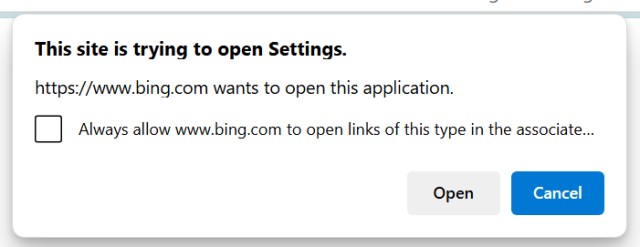
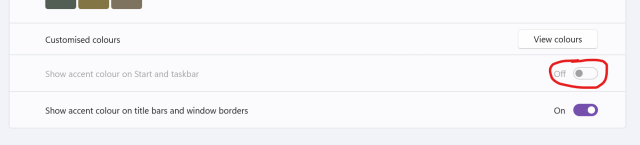
Lynnesbian
in reply to Lynnesbian • • •Joshua A.C. Newman
in reply to Lynnesbian • • •botvolution
in reply to Lynnesbian • • •FormlessOne
in reply to Lynnesbian • • •Because they're lazy. No, really.
In the Settings window for Windows 10, in the Taskbar tab, there's a link entitled "Changing taskbar color", under the Help from the web section in the upper right corner. That link goes to the following URL: bing.com/search?q=change%20win…
Seriously, all they did it would appear is increment the version.
change windows 10 taskbar color site:microsoft.com - Bing
BingOloturia
in reply to Lynnesbian • • •Lynnesbian reshared this.
Lefty has moved!
in reply to Lynnesbian • • •JWcph, Radicalized By Decency
in reply to Lynnesbian • • •mazunki loves you ♡
in reply to Lynnesbian • • •David JONES
in reply to Lynnesbian • • •Mohit Sindhwani
in reply to Lynnesbian • • •I think you're clicking a link for "help about changing colours" which is why it starts the browser & when you finally come back, the colour of the link text has changed since the page has been visited.
It searches with the English (UK) text probably because that is the correct spelling on your Windows PC but then there isn't a help page found for it - so, it offers to show you the English (US) page instead.
Yes, not great! 🙂
hazelnot
in reply to Lynnesbian • • •stopka pucharka szklanego
in reply to Lynnesbian • • •