PSA: Google has now begun to roll-out the Ad Topics "feature" onto Android itself. It's not just in Chrome you have to disable the settings. Please #Boost to spread awareness.
If you didn't get the pop-up screen on your Android device (it'll look like the first two screenshots), to opt-out of these settings:
- Go to your device Settings
- Press on "Google"
- Press on "Ads"
- While you're here, press on the "Delete Advertising ID" button and delete it
- Press on "Ad Privacy"
- Review: "Ad Topics", "App-suggested ads", and "App Measurement". Make sure they are all labelled as "OFF". (This page will look like the third screenshot.)
If you don't see "Ad Privacy" in Step 4 then it means that it hasn't been rolled out to you yet. You might need to wait and check back in a couple of days to see if/when it has been implemented to disable these settings.
EDIT: There's another setting to review. In step 2, scroll to "Personalize using shared data". Turn everything off.
This entry was edited (1 year ago)

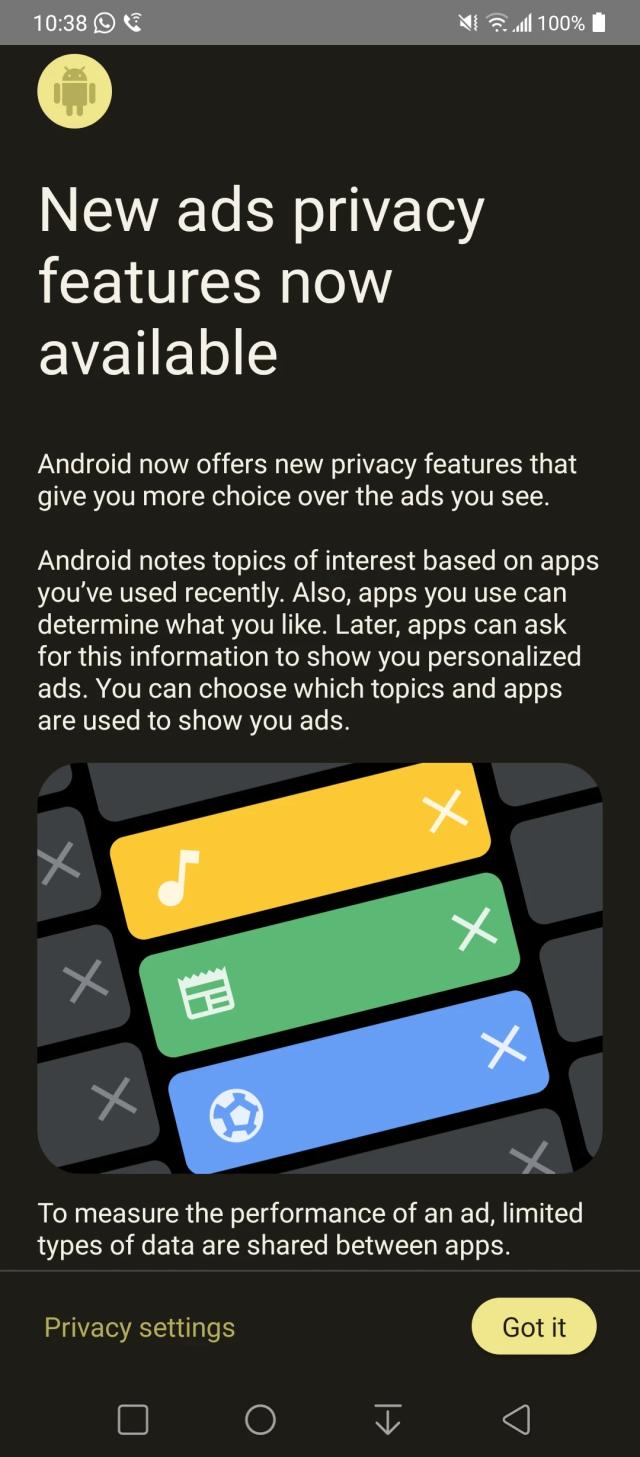
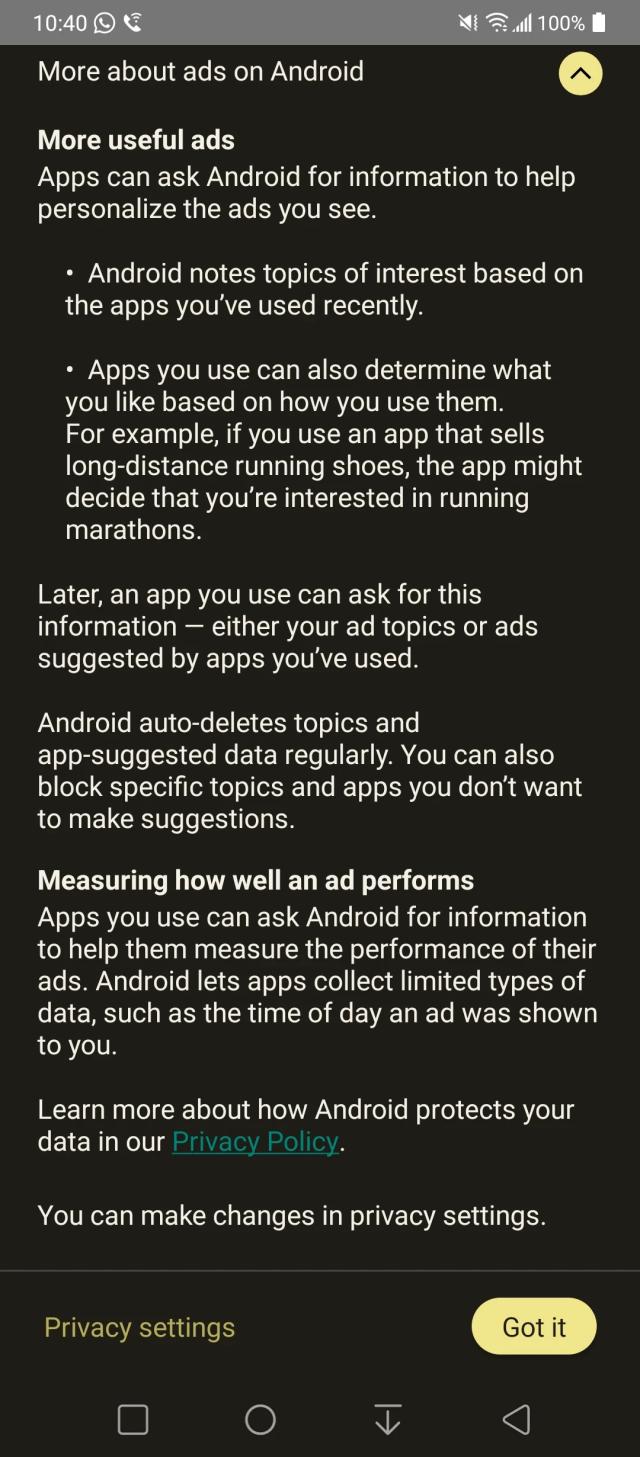
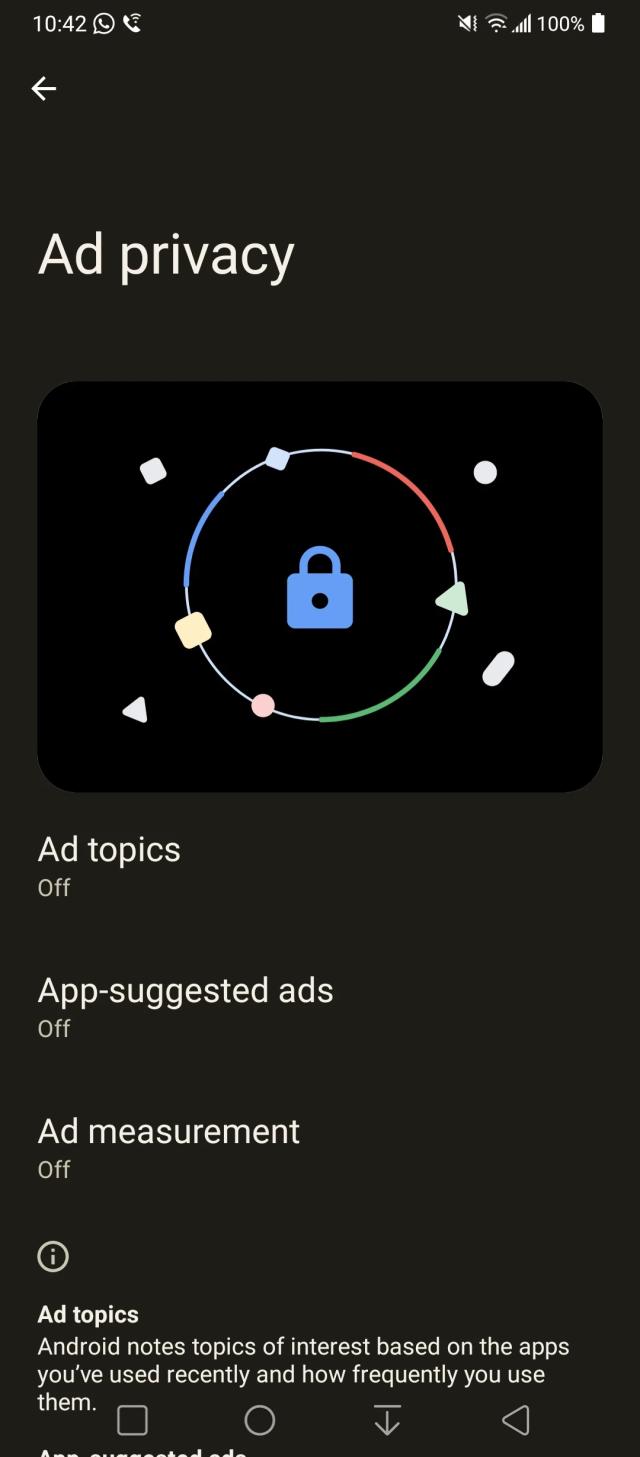
moved to @ch0ccyra1n.planetexpress.me@ch0ccyra1n.planetexpress.me
in reply to Mark A. ⏏️ {FalconMarkSix} • • •