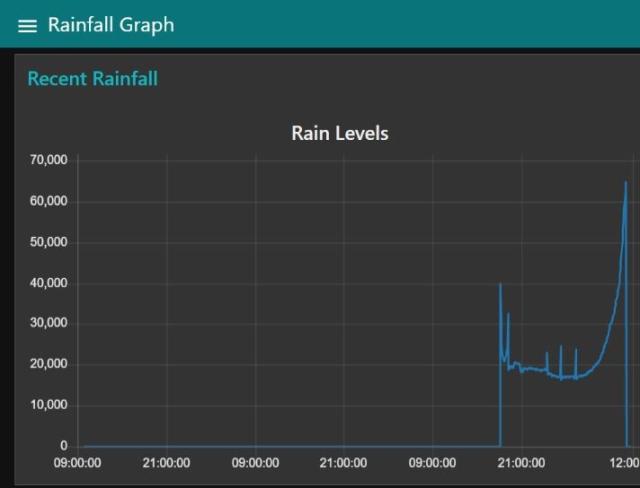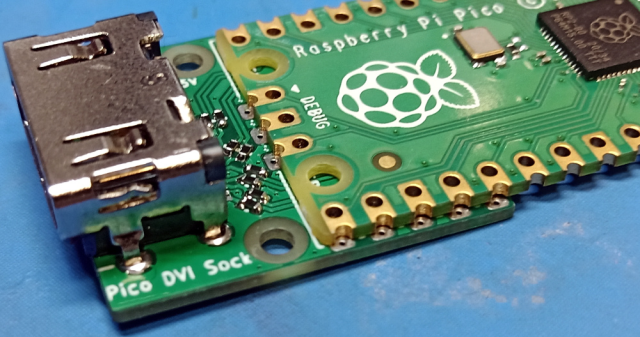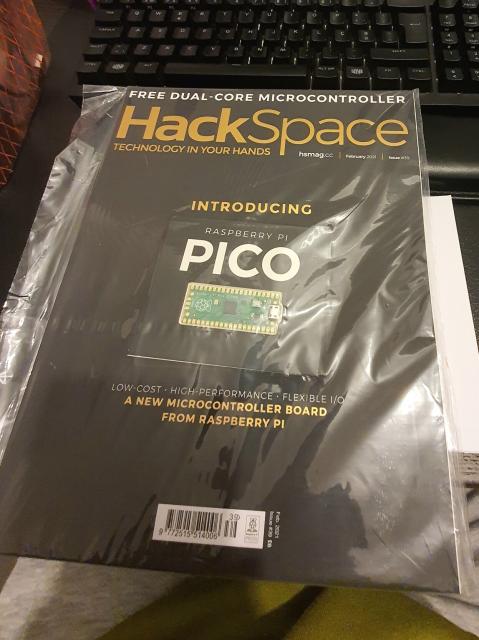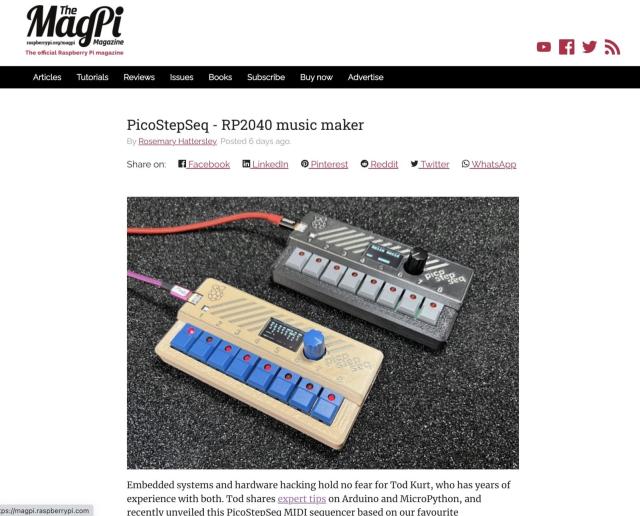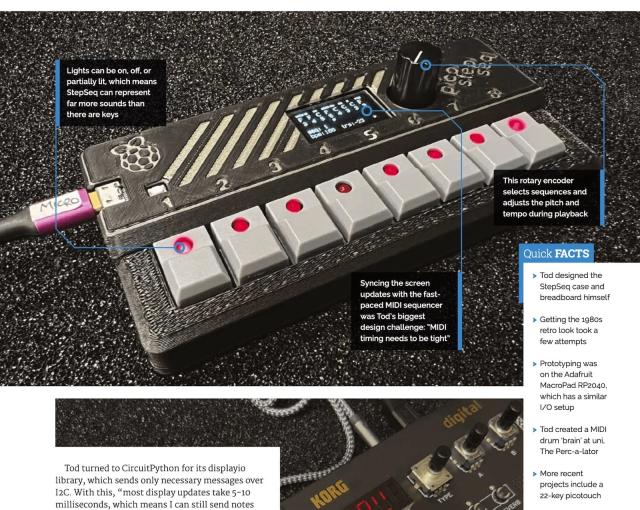Search
Items tagged with: RaspberryPiPico
To everyone following my Gonk adventures. Inside this little fella is a @Raspberry_Pi PicoW, a mmWave presence sensor from @seeedstudio , a small mono OLED screen, a pair of green LEDs and a single Neopixel. The whole arrangement is hooked up to #homeassistant using the MiniMQTT library in @circuitpython (#CircuitPython also controls all the hardware too).
GitHub - Wren6991/Pico-DVI-Sock: A DVI Sock board for Pico
A DVI Sock board for Pico. Contribute to Wren6991/Pico-DVI-Sock development by creating an account on GitHub.GitHub
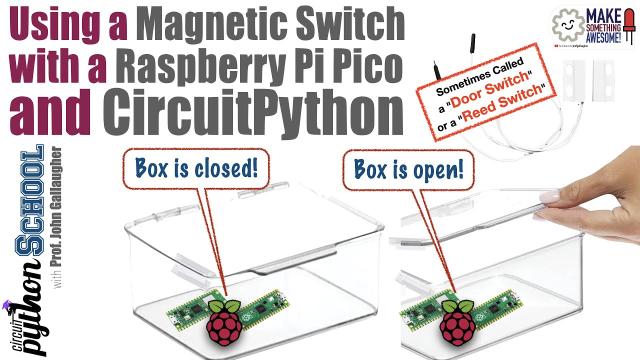
Using a Magnetic Switch (called a Door or Reed Switch) with a Raspberry Pi Pico & Circuit Python
Want to tell if a door is open? Use a Magnetic Switch. Sometimes called a Reed or Door switch, these come with two components, a wired piece and a magnet. Wh...YouTube
#MIDIController #CircuitPython #RaspberryPiPico
I have plans for some fun animations in the future, as well as a slightly more sturdy chain.
This was by far the most complicated piece of #3dmodelling I've done and I'm really chuffed it could be made to fit in a chassis of this size
Wish I was a UI designer 😬 Instead I'm using Google Material Icons packed into a spritesheet and extending PicoGraphics to handle custom tile sizes which are then blitted to the screen. Reminds me of Flash gamedev ~15 years ago. Good times..
#MicroPython #RaspberryPiPico #Pimoroni
https://youtu.be/_qvrT6Jh-W4
@Raspberry_Pi #raspberrypipico

Part 4 of the Sky Transmitter. This time, it's alive.
Today the sky transmitter was set to go live. A relay board was used to power the LED lamp.for those interested, it's a low power infrared LED floodlamp that...YouTube
I need a bigger display.. maybe a hyperpixel on a Pi Zero 2
PicoStepSeq - RP2040 music maker — The MagPi magazine
Making music using code allowed MicroPython fan Tod to showcase RP2040’s possibilities, as he explains to Rosie HattersleyThe MagPi magazine