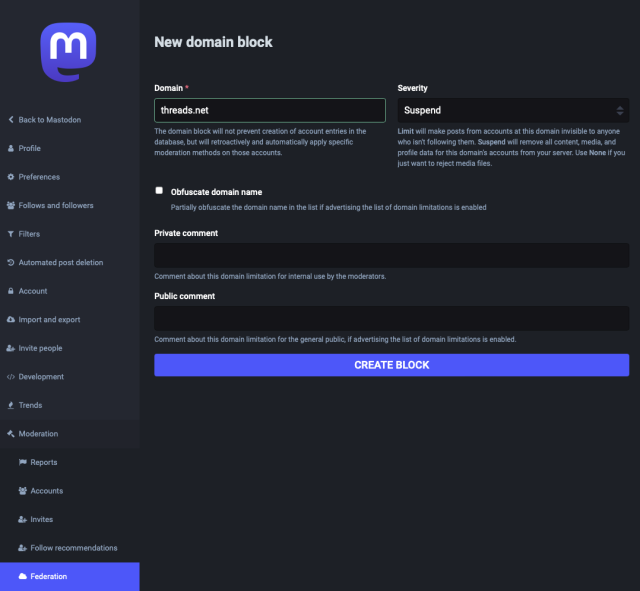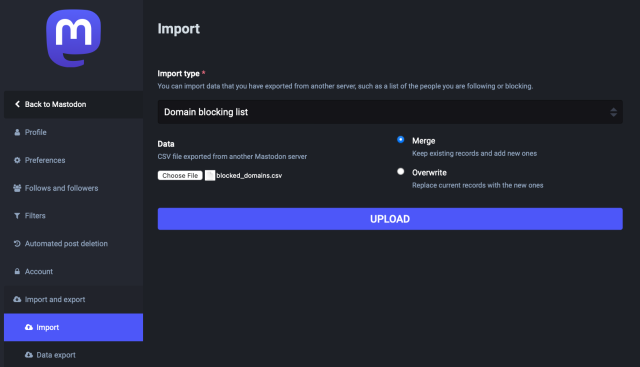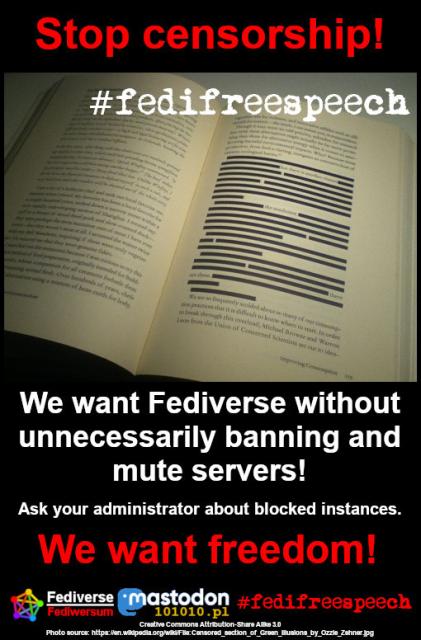Search
Items tagged with: servers
#SpoilerAlert: No, they can't!
#CloudAct is very clear that any businesses owned, operated by, controlled or run by an entity from the #USA or has any business activities in the #US falls fully under it.
- It's so evident that a representative of #OVH certified under oath that they are subject to it because they have #servers in the USA!
Even if Microsoft were to split up their own subsidiary for the #EU they could not escape that.
- And the #Microsoft365 Hosting at #DeutscheTelekom (which also falls under #CLOUD Act due to their subsidiary #Tmobile USA & business activity in the USA (i.e. #Peering & #Transit within the US) couldn't escape that either!
Here's how to #FediBlock your entire server from threads.net (edit: as well as threads.instagram.com, a subdomain of Instagram) on #Mastodon 4.1.0 and above (I'm unsure about how to do this on other #Fediverse #servers, sorry:
FOR MODS AND ADMINS:
1. On Mastodon, go to Preferences > Moderation > Federation.
2. Click "Add new domain block".
3. Type "threads.net" (no quotes).
4. Set severity to "Suspend".
5. Click "Create block".
Here's how to #FediBlock threads.net on #Mastodon 4.1.0 and above (I'm unsure about how to do this on other #Fediverse #servers, sorry:
FOR USERS:
1. Create a txt document
2. Type "threads.net" (without quote marks)
3. Save as "blocked_domains.csv"
4. On Mastodon, go to Preferences > Import and Export > Import.
5. For input type select "Domain blocking list".
6. Upload blocked_domains.csv.
7. Click "Merge" so threads.net is added to your block list. Do NOT click "Overwrite"!
8. Click "Upload"!